To get a Webserver front-end on your ESP Home Devices, simply add this line to your device Yaml definition file:
web_server:
port: 80
In this example the device connects to 192.168.0.98 on my Home network, and I defined the webserver to use port 80 (the default browser port), this is what the website looks like: http://192.168.0.98/
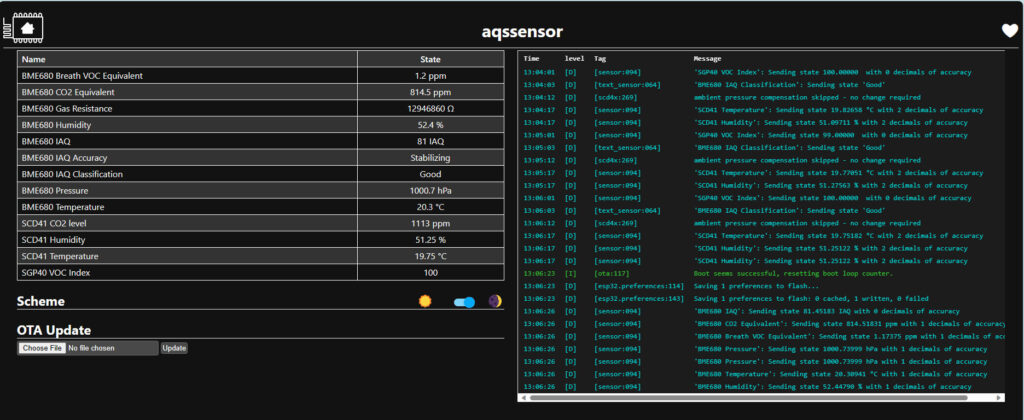
If I had defined the ESP Home sensor to use port 8080, then access will be at this address: http://192.168.0.98:8080/
